Discord is the most used VOIP program for gamers, streamers, and tech enthusiasts. With over 150 million monthly active users, this application can be used anywhere in the world. But just how much data does discord use when communicating with your friends on a mobile device?
Does Discord Use a Lot of Data?
In short, Discord uses anywhere from 5MB to 250MB of data per hour. This all depends on what you are using the application for, such as basic messaging or video chatting with friends. If you are trying to reduce the amount of data that Discord uses, we encourage chatting over voice instead of video when able. It also helps to close any background applications that may be using your cellular network while you are on Discord.
Based on our research, Discord uses less data than other popular messaging apps like Microsoft Teams or Facebook Messenger. However, this greatly depends on how you are using the application to communicate with your peers. Below is a breakdown of the data usage for messaging, voice chat, and video chat.
Discord Messaging Usage
For basic text messaging, Discord uses less than 1MB per hour. However, if you are sending/viewing GIFs, TikToks or YouTube Shorts, then this will increase significantly. To reduce the amount of data that you are using when messaging with your friends, avoid opening any links or watching embedded videos.
Discord Voice Chat Usage
When testing Discord’s data usage for voice chat, we determined that the platform uses approximately 30-40MB per hour. Keep in mind that this can change based on any apps that are running in the background of your phone. Compared to other VOIP platforms, Discord uses significantly less data as it only transmits information when a person is talking. Other platforms like Teams and Messenger transmit data continuously.
Discord Video Chat Usage
Video chatting on Discord will use the most amount of data within the app. Unlike voice chat, Discord will be streaming video continuously. If you have your own video on, this will use even more data as your connection will have to download data from other users, and upload your video stream. Overall, video chatting on Discord uses approximately 250-500MB of data per hour.
How to View Discord Data Usage
If you are using Discord on your mobile device, it may be a good idea to keep an eye on how much data you are using. To check Discord’s usage on your mobile device, follow the steps below.
Check Usage on Andriod Devices
1. Go to Settings.
2. Open Apps.
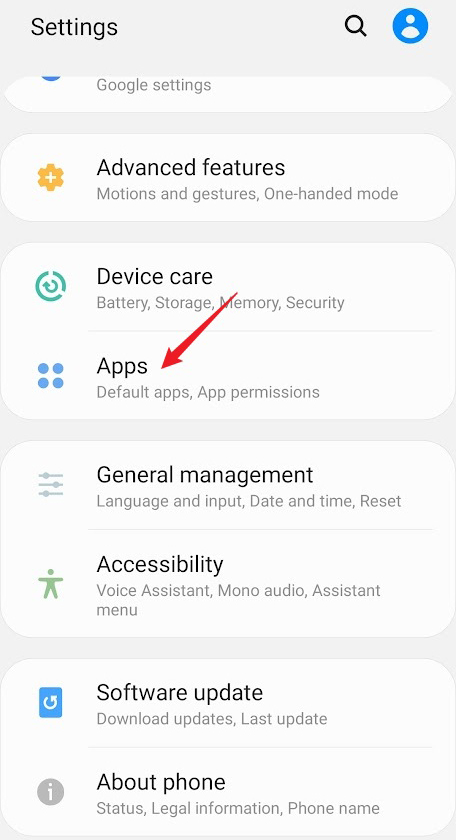
3. Select Discord from the list of apps.
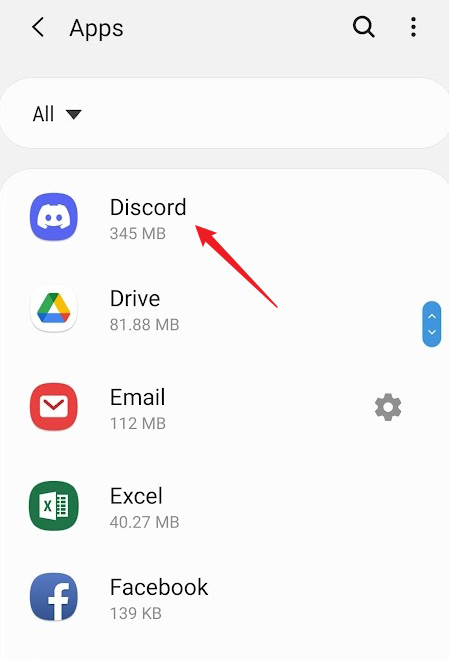
4. Click on Mobile data.
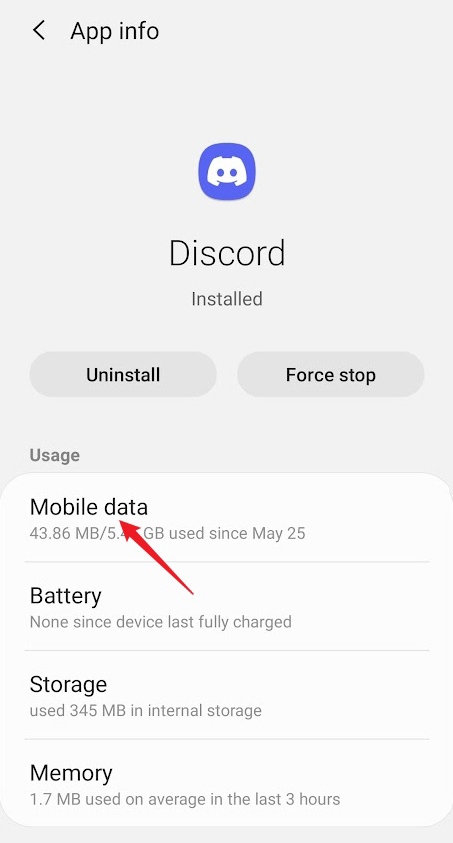
5. You will now see how much data Discord uses for the selected time frame.
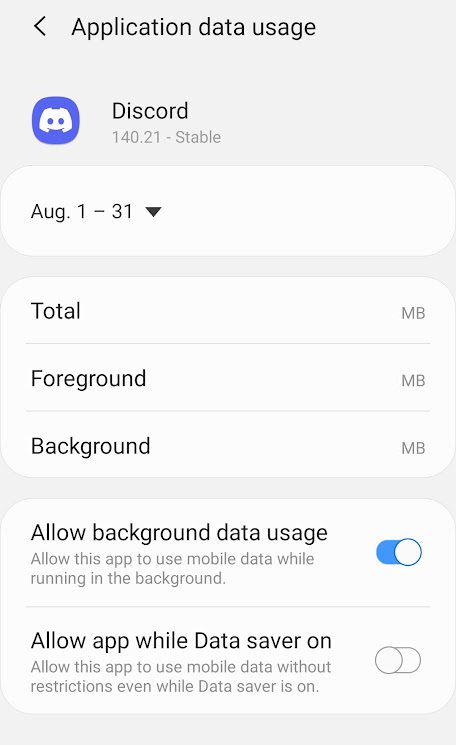
Check Usage on iPhone Devices
1. Open Settings.
2. Click on Cellular.
3. Scroll down until you see a list of apps with toggle switches.
4. Find Discord, and you will notice the amount of data used.
Conclusion
Overall, Discord is the go-to VOIP application for millions of users from around the world. On average, Discord uses anywhere from 1MB to 500MB of data per hour. This all depends on what you are using Discord for, but with basic messaging and a few voice calls, users can expect around 40MB of data per hour.