Spotify is the number one music streaming service with over 400 million monthly users. Using their convenient mobile app, desktop app, and web service, we show users how to view their Spotify listening history.
Access Your Spotify Listening History on Mobile
Using the official Spotify app, users can view their recently played songs on any Android or Apple device. To view your Spotify listening history on mobile, follow the steps below.
1. Launch the mobile app and sign into your account.
2. In the menu at the bottom of the app, select Home.
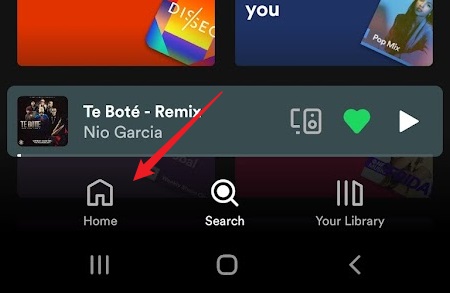
3. Next, once you are on the Home screen, select the Recently Played icon in the top right corner (clock icon).
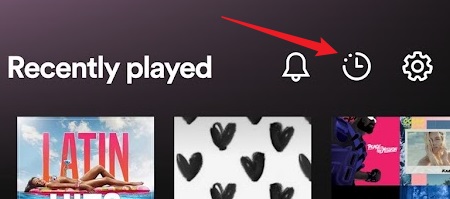
4. Here, you will see your play history, along with the date that the tracks were played. Tap on an item to begin listening.

To add one of these songs to your playlist, click the 3 dots next to the song name. Here, you can select Add to Playlist and choose what playlist you would like to add the song to.
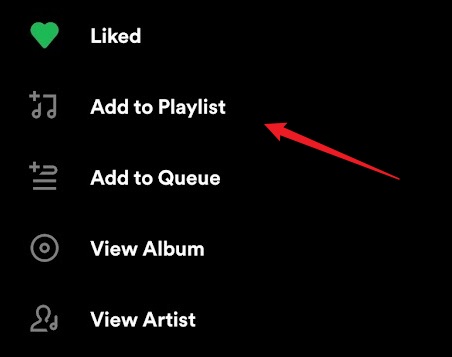
View Your Spotify Listening History on Desktop
Using the official Spotify desktop app, PC and Mac users can easily check their listening history. To view your Spotify listening history on Desktop, follow the steps below.
1. Launch the desktop app and sign into your account.
2. In the bottom right corner, select the Queue icon (horizontal lines).
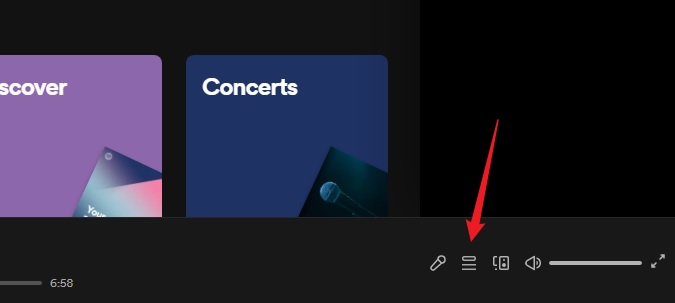
3. Next, once you are on the Queue page, select the Recently played tab at the top of the screen.
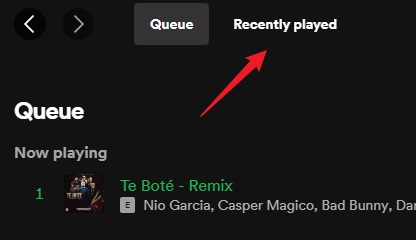
4. Here, you will see your recently played music items. Click on an item to begin listening.
To add one of these songs to your playlist, click the 3 dots next to the song name or right click. Here, you can select Add to Playlist and choose what playlist you would like to add the song to.
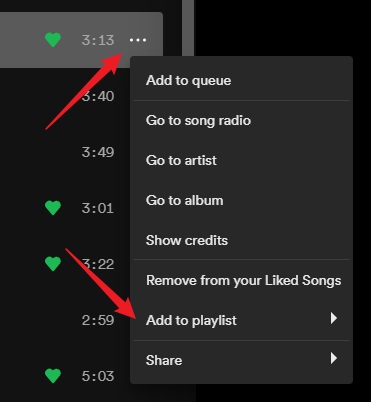
Check Your Spotify Listening History on the Web
Unfortunately Spotify on the web does not include a dedicated tab to see your listening history. However, on the Home screen there is a section that displays some of your recently played music. To access your most recently listening history on Spotify’s web app, follow the steps below.
1. Open the Spotify Web App and sign into your account.
2. Next, in the left menu click on the Home button.
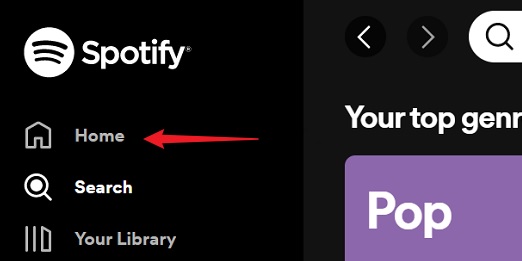
3. Finally, in the middle pane you will be able to see some of your most recently played items.
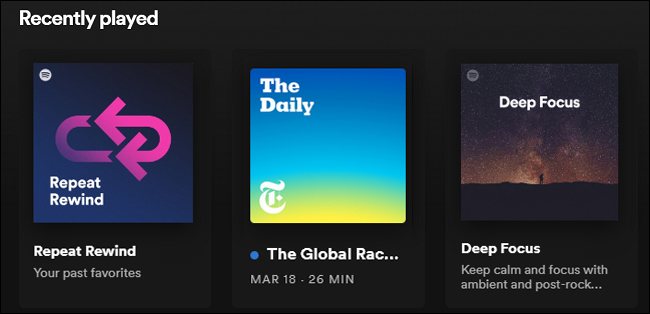
Click the play icon to start listening to some of your favorite recently played songs.
Conclusion
Whether you are on the mobile app, desktop app, or web based version of Spotify, users can easily access their recently played music. Let us know in the comments below if this article helped you find your favorite songs, and if you would like to see more about Spotify!