Windows is Microsoft’s Operating System used by more than one billion devices around the world. When building a brand new computer, converting to a solid-state drive, or reformatting an old hard drive, users may be very eager to get their new Operating System up and running. But just how long does it take to install Windows? Well, that depends on many different factors.
How much time will it take?
Typically, it can take Windows 11 (or Windows 10) anywhere from 15 minutes to 2 hours to install on your HDD or SSD. If the installation takes more than two hours, it could be an indication of a faulty or failing drive. However, it is always best to be patient and let the software complete installation.
If you suspect that Windows is taking too long to install on your computer, we recommend waiting for the installation to complete and try a variety of drive tests once you are up and running. Programs like HD Tune can be used to benchmark your drive and verify an accurate read/write speed.
What Factors affect Microsoft’s Windows installation?
There are several system specifications that directly affect the speed of your operating system installation. CPU, hard drive, solid-state drive, and RAM speeds all play a role in how fast your system will be up and running. It is also important to note that optical drive installations make take longer than USB installations, since USB sticks can transfer data at a much quicker rate. It is recommended to use a USB install when possible.
How do I find my System Specifications?
Once your operating system is online, it is very simple to note your computer’s specifications for future reference.
- Open the start menu in the bottom left corner.
- Click the gear icon to open “settings”.
- Click “System” in the settings list.
- Open the “About” page on the bottom left of the menu.
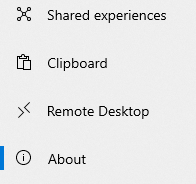
Here, you can view your device name, processor, installed RAM, and Windows version.
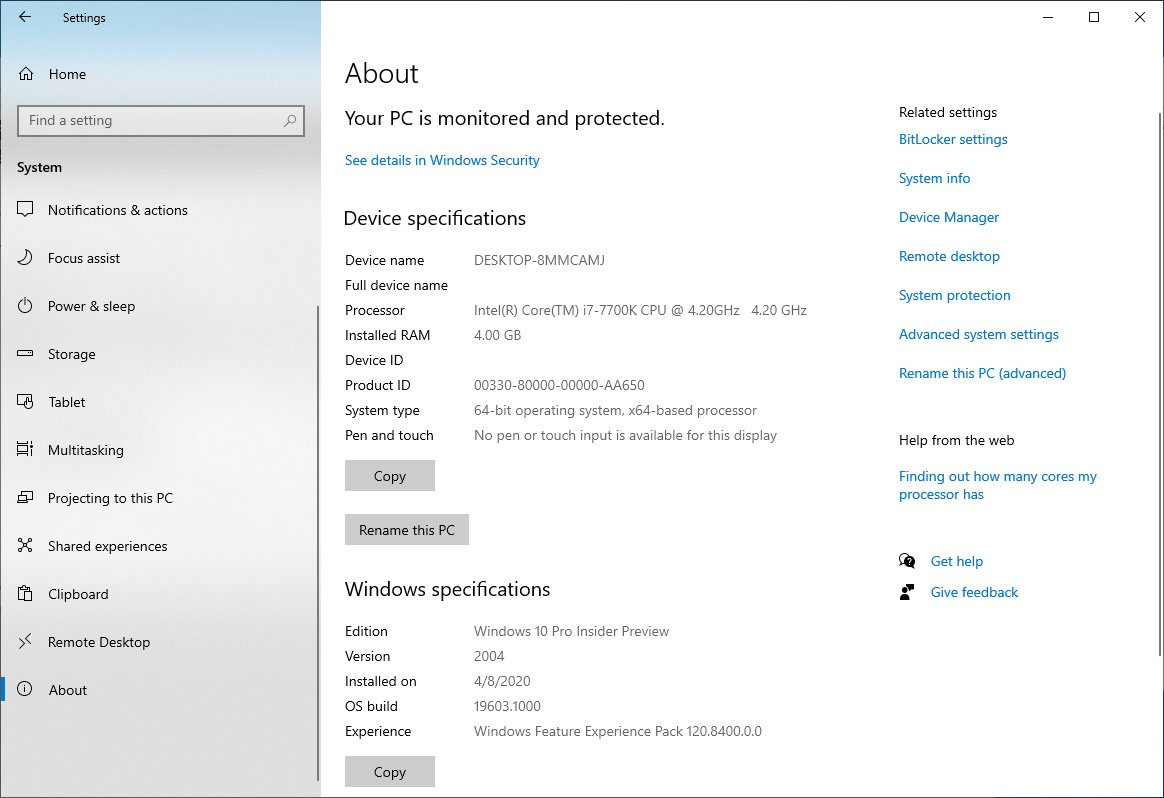
There are also free programs like CPU-Z that quickly show you your PC specifications. Simply install the program and open it once installed.
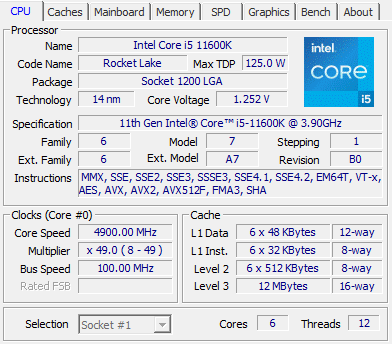
Conclusion
In summary, it should only take anywhere from 15 minutes to 2 hours for Windows 11 (or Windows 10) to fully install on your PC. It is important to note that updates may sometimes take longer than the original installation, as updates require software to update instead of simply being overwritten. If you are concerned about how long it takes to install Windows, simply verify the read and write speed of your HDD or SSD.