The cost to build a computer has soared over the last year. Students, Gamers, and Designers are all interested in getting their hands on new technology. This increase in demand has also had an affect on the second hand computer market. Whether you are looking to sell, buy, or simply upgrade part of your PC, you may find yourself asking, just how much is my PC worth? We’re here to help.
Determine your Computer Specifications
Before you can begin evaluating the cost of your computer, you must first determine what pieces of hardware are installed. A PC typically includes a processor (CPU), motherboard, RAM, graphics card, hard drive (or SSD), power supply, and case. Higher end computers may increase in value if they include special kinds of CPU coolers, such as liquid cooling or aftermarket air coolers. RGB case and fan lights may also increase the overall value of your PC.
As mentioned in our article on “How to Check Computer Specs“, checking your PC hardware is relatively easy to do. To find the most information, open the Start Menu of your Windows computer and search System Information. Next, select System Information from the search results.
In the System Summary tab you will see a variety of information such as your OS name, processor, motherboard (called BaseBoard here), and RAM. By going through the Components section, you will be able to find almost all specifications.
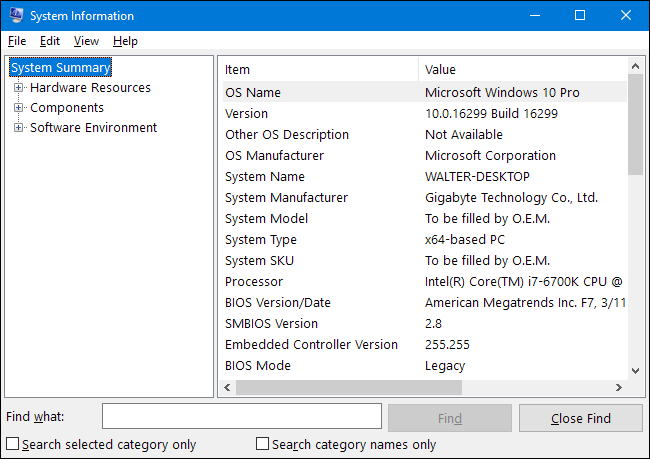
Additionally, you can install one or two third-party applications such as CPU-Z, HWiNFO, or Core Temp to find your PC’s specifications. These tools may also provide additional information, such as system power consumption, and operating temperatures.
Valuating your PC
Now that you’ve determined your PC specs, we will help answer “how much is my PC worth?”. There are a couple of different ways to valuate your PC, and we recommend using each method so you have a fair estimate. If you are selling your PC, you should also decide if you want to sell the PC as a whole, or each component separately. Typically, you can get a slightly higher return by selling the parts separately. However, this will involve more time and effort.
Method 1: Using PCPartPicker
PCPartPicker.com is a website that specializes in PC builds. Even without creating an account, users can virtually “build” their PC and get an estimate of how much the PC would be worth brand new.
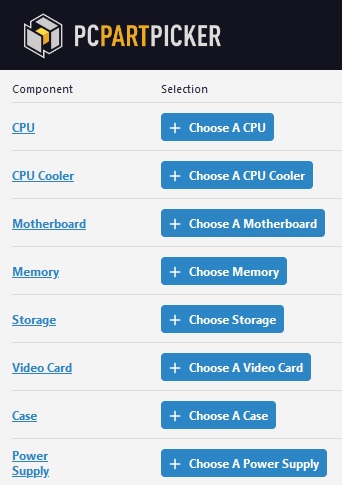
Simply navigate to the website and utilize the “System Builder” tool. Add each component to the list, and PCPartPicker will tell you just how much the components are worth, as well as the overall cost.
Next, take this price and multiply it by 40-70% depending on how old the PC actually is. For example, a PC that costs $1200 brand new five years ago, may be worth roughly $600 now: 1200 * 0.5 = 600. This calculation depends on the quality of parts, and age of the PC.
Method 2: Using Classifieds
The sale price of your computer and its components may vary depending on the PC market demand. For an accurate representation of the second hand computer market, we recommend using online classifieds such as Ebay, Craigslist, and Facebook Marketplace. Simply navigate to your preferred marketplace and search for the parts installed on your PC.
Using this method, we recommend finding the average of at least 3-5 different ad prices. For example, if you find your graphics card listed for $200, $250, and $225, it can be determine that $225 is a fair sale price: (200 + 250 + 225)/3 = 225
If you are planning on selling your computer as a whole, add the average price of the individual components together and multiply by roughly 80-90%. This will give you a fair representation of how much your PC is worth, and should be similar to your “Method 1” estimate using PCPartPicker.
Conclusion
Whether you are planning on selling your PC, offering it as a trade, or simply want to know its value, we hope to have answered the common question of “how much is my PC worth?”. A special thank you to PCPartPicker for providing a free, easy to use platform that has helped thousands of people from around the world. Have any questions? Leave a comment below and one of our IT professionals will be happy to help!