Encrypting your internet connection is essential for keeping your privacy and protecting financial assets. Encryption is a process that involves encoding data as it transmits between two points. This allows the data to only be viewed by certain individuals and prevents outside sources from snooping.
Why Is Encrypting Your Internet Connection Important?
Encrypting your internet connection is a great option for people who care about their privacy. It can stop your Internet Service Provider and Government Authorities from accessing your private information. Currently, Internet Service Provider’s have access to all of your search history, download history, and can inspect unencrypted packets to track online information. Even if you do not have anything to hide, Wi-Fi Administrators, Hotels, Hot Spots, and other third parties can still monitor what you are accessing on the web to learn more information about you.
How to Encrypt your Internet Connection?
There are a few different ways to encrypt your internet connection and remain safe online. Using the methods below will allow you to significantly reduce the odds of identity theft and being tracked by unwanted third parties.
1) Use a Virtual Private Network (VPN)
The first, and best way to encrypt your online connection is to use a reliable virtual private network (VPN). A VPN encrypts all of your online activities by sending your network through different remote servers. These nodes make it impossible to track where the original connection came from, and stops outside sources from being able to track your IP address.
When selecting a VPN, it is important to choose a reliable provider that does no log your online activity. Mullvad VPN is an example of a low-cost, reliable VPN provider with a no-log policy. Simply install the application, and choose your desired network location.
2) Use WPA2/WPA3 WiFi Encryption
The next step is making sure that your home WiFi is secure with WPA2. This encryption type stops neighbors and unwanted guests from being able to get on your home WiFi. All routers should have the ability to use WPA2 authentication at the very least. If this is not an option and you are only able to access WEP or WPA security, it is highly recommended to purchase a new router.
Shop secure Routers:
TP-Link Archer A9 (Available on Amazon)
ASUS RT-AC68U (Available on Amazon)
To check your WiFi security settings open your web browser and enter the IP address 192.168.1.1. This should bring you to the router login page where you enter your login credentials. Typically the username and password are both admin, however, you should update your administrator password to prevent unwanted users from changing network settings and parental controls.
3) Use HTTPS Websites
Hypertext Transfer Protocol Secure (HTTPS) is a TLS encrypted protocol that authenticates your connection to a secure server when accessing a website. HTTPS does not hide what websites you visit, but it prevents outside sources from being able to view the information you entered on a website such as your credit card information, shipping address, login information, etc.
Using a browser such as Firefox will give you the option to enable HTTPS-Only Mode. When enabled, Firefox will update all connections to HTTPS if they are available, and block non HTTPS websites.
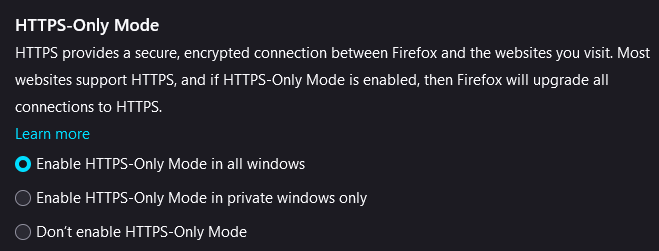
4) Use Encrypted Messaging Applications
Finally, there are some messaging apps that offer end-to-end encryption (E2EE). This feature allows messages to be encrypted from the sender, up until the receiver opens them. Third parties are not able to intercept and decode what was sent.
It is important to note that not all messaging apps provide E2EE. Facebook Messenger, for example, is an app that millions of people use to get in touch with family and friend that does not have end-to-end encryption. Switching over to a service like Signal would allow for safer messaging, and prevent third parties from viewing your private conversations.
Conclusion
Overall, there are many different ways to encrypt your online connection. Each method offers unique benefits to making sure that you remain secure and anonymous online. In conclusion, using all of the methods combined would allow for the most secure online experience.
Let us know in the comments below if this article answered the common question “how to encrypt your internet connection”!